 This is very poor space management. Look at all that unused space you have at the top! There are a full three bars taking away from what you want to see (the website, obviously). You might dismiss this as trivial, but over time, more scrolling will mean more time wasted (trust me, it's worth it, especially if you use your web browser a lot). I'm going to show you how to compress all of the information in those three toolbars into one, so that you'll have something that looks like this (click to enlarge):
This is very poor space management. Look at all that unused space you have at the top! There are a full three bars taking away from what you want to see (the website, obviously). You might dismiss this as trivial, but over time, more scrolling will mean more time wasted (trust me, it's worth it, especially if you use your web browser a lot). I'm going to show you how to compress all of the information in those three toolbars into one, so that you'll have something that looks like this (click to enlarge):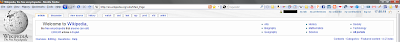 It's all in one more efficient and conservative toolbar. Here's how to do it:
It's all in one more efficient and conservative toolbar. Here's how to do it:1. Right-click on the file menu and hit "Customize."
2. Move all of the items on the navigation toolbar, including the search box and address bar, to the right of the file menu.
3. Place all of the bookmarks from the bookmarks toolbar to the right of the search bar.
4. Press "Done" and remove the text from your bookmarks by right-clicking on each, selecting "Properties," and deleting the text in the "Name" field.
5. Right-click on the file menu and uncheck "Navigation Toolbar" and "Bookmarks Toolbar."
Voila! Now you've got yourself a slimmer copy of Firefox! If you're really into maximizing space, you can install the excellent Littlefox theme, which is expressly designed to save space, but I prefer the default theme.

No comments:
Post a Comment